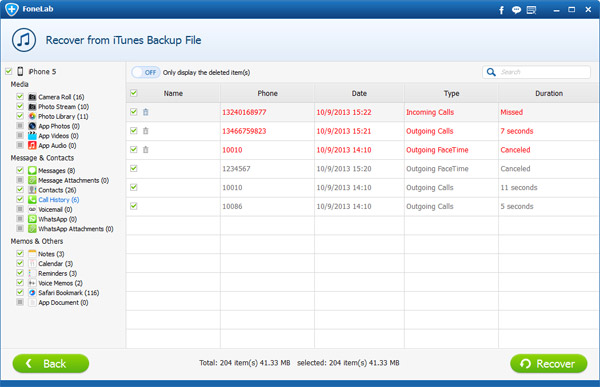How to Recover Deleted Call History from iPhone 4/5
The same as doing a text message backup from your iPhone, doing the backup on deleted calls history from iPhone 4 and/or 5 is somewhat the same. Since, calls history is important at some point and circumstances, it is also frustrating when you lose all the history from your phone, especially when you are looking for the person that called you before and checking a receive or missed call when also needed. Don't worry people, there are also steps to recover lost or deleted calls history on your iPhone 4/5 and these are the following:
Directly recovering lost call history from iPhone
1. Connect your iPhone to the computer then scan.
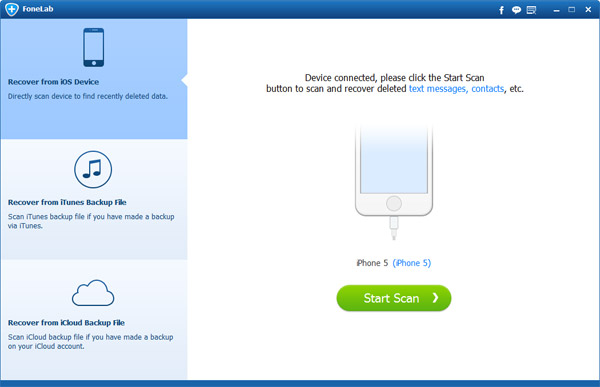
2. Directly click "Start scan" to fully scan your device for lost data in it. If you are using iPhone 4, you need to follow the steps on the window on the window below to enter the device's scanning mode. Then the program will automatically scan your phone for lost or deleted data in it.
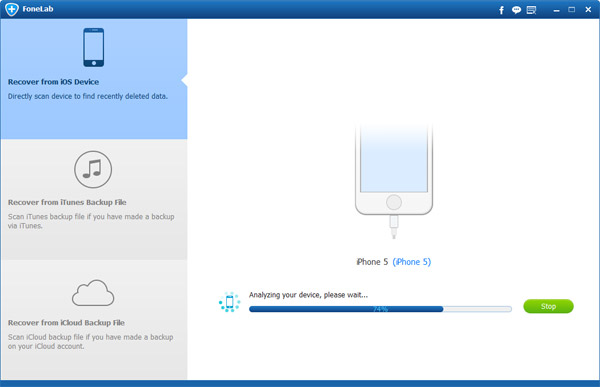
3. Preview and recover iPhone call history. When the scan was finished, you will get a result where you can preview all the recoverable data. Then, choose, Call History on the left side and find your calling number and recover it with just one click.
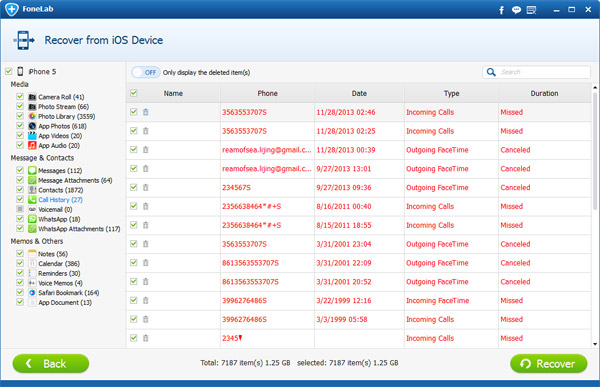
When the first option said above didn't work, don't panic. There is also another step to recover iPhone recent call history through iTunes Backup Files. Simple and easy also as the first one, here are the steps:
Recovering lost iPhone call history through iTunes Backup Files
First, select you iPhone model and there will be screen that will displayed filled with pictures of iPhone models and click your phone model or device type first.
Second, choose a recovery mode for either; you'll be extracting your iTunes backup or by clicking the second option, you'll be scanning your device or phone.
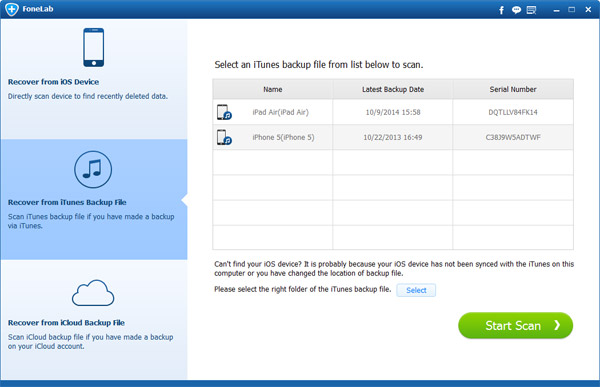
Third, by extracting your iTunes using backup or scan for lost call history, you will see that your previous iTunes backup files are found out and listed as the window will appear containing such.
Fourth, choose the recent date and click Start Scan to extract contents from it.
Lastly, preview and recovering iPhone call history. No matter which recovery mode you have chosen, you will still get the same result and outcome, where you can preview all the recoverable data. After that, choose Call History on the left side and find your calling number and recover it with one click an then the process will initiate. Moreover, after you have done all the steps, the process of recovering deleted call history on your iPhone 4/5 is completed.