Tired of wasting money on products that don't work? We've found the fantastic iPhone data recovery software and it's totally FREE!
It can easily recover camera roll, photo stream, voice memos, notes, reminder and Safari bookmark from iPhone/iPad/iPod, iTunes backup and iCloud backup.
If you want a more powerful iPhone data recovery software tool to recover contacts, messages, call history, calendar and more data, we recommend you the software below. Of course you can have a free trial.
The world's best iPhone data recovery software to recover lost contacts, text messages, picures, notes, and much more from iPhone, iPad and iPod.
3 methods to recover lost data: from ios device, from iTunes and from iCloud.
Easily and directly recover lost data from your iOS device. Without iTunes or iCloud backup, you can recover following kinds of files from your iOS device:
 Contacts Contacts |
 Camera Roll Camera Roll |
 App Photo App Photo |
 Bookmark Bookmark |
 Message Message |
 Call History Call History |
 Calendar Calendar |
 Message Attachment Message Attachment |
 Notes Notes |
 WhatsApp WhatsApp |
 Voice Mail Voice Mail |
 Reminder Reminder |
 Voice Memo Voice Memo |
 App Video App Video |
iPhone data recovery is the more powerful data recovery solution in the world. You can recover lost data directly from iOS devices or retrieve backups from both iTunes and iCloud.
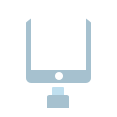
Connect

Scan

Recover
If you lost your iPhone, how would you get your lost data back?
iOS Data Recovery offers you a way to recover your lost data from iTunes backup to a new device. If you want to recover just contacts from iTunes Backup and transfer them to your new iPhone, you can use this tool. iPhone Data Recovery is such a tool that lets you to retrieve contacts from iTunes Backup and export them to computer as CSV, HTMl and VCF file. Then you can use iPhone transfer to transfer contacts to your new iPhone.
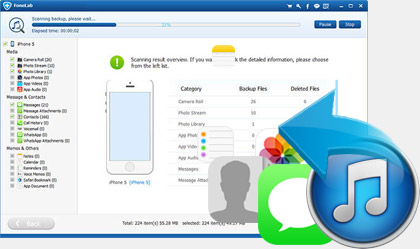
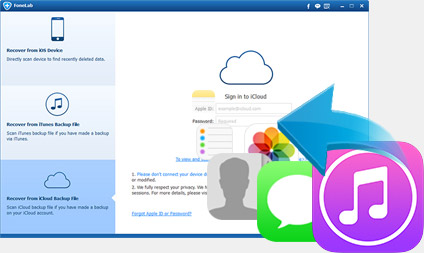
If you backed your data up, there's a easy way to restore your data from iCloud. iPhone Data Recovery allows you recover many kinds of files like messages, contacts, photos notes and videos directly from iCloud.
Using iPhone Data Recovery, you can preview your data before recovering and choose which you want to restore.