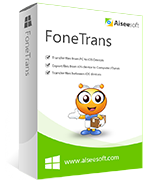How to Print Text Messages from iPhone
Message is now the most used tool for iPhone users to contact with others. We send text messages all day long. In the text messages, there will be important info you want to keep them and print out the text messages from iPhone. You may want to print text messages from iPhone containing sweet words with your lover, date info with your business partners or important evidence for court case. In this article, we will show you the easiest way of printing text messages from iPhone.
To print out text messages from iPhone, you need to export the text messages from iPhone to your computer as printable file format and then print them with printer connected to your computer. We will use iPhone Transfer software to transfer text messages from iPhone to computer.
iPhone Transfer is designed to help iPhone users to transfer files, such as text messages, contacts, videos, photos, music and other files from iPhone to computer. It can also transfer files between two iOS devices.
Step 1. Connect iPhone
Launch the transfer software after installing it successfully on your computer. Connect your iPhone to your computer via USB cable. The software will detect and load your iPhone to it easily.
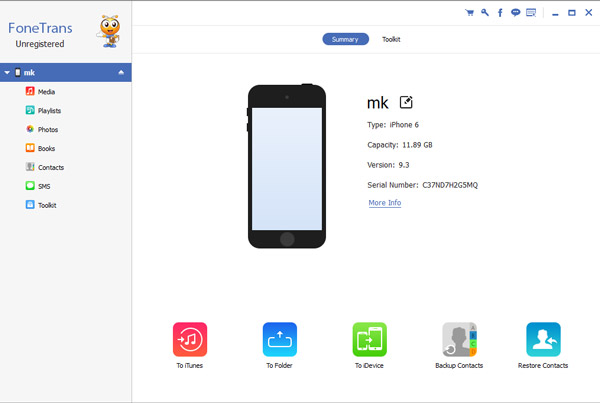
Step 2. Select and Preview iPhone Text Messages
On the left side of the interface, you will find all the data in your iPhone listed here. Click "SMS" section and you will see all the text messages on your iPhone. Choose the text messages you want to print and you can preview them before transferring them to your computer.
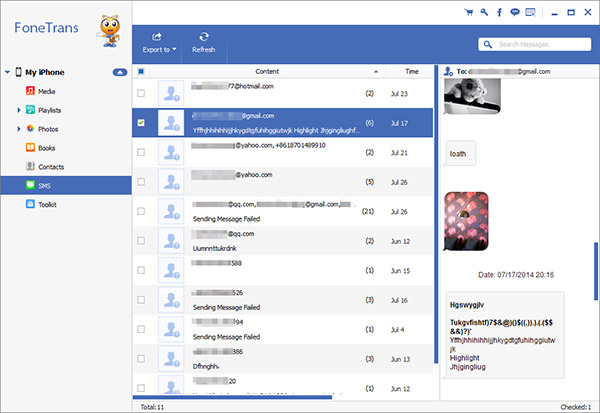
Step 3. Transfer Text Messages from iPhone to Computer
Once you select all the text messages you want to print, and then go to "Export to" option and select "HTML" file to export your text messages to your computer. All the text messages you selected will be saved to your computer.
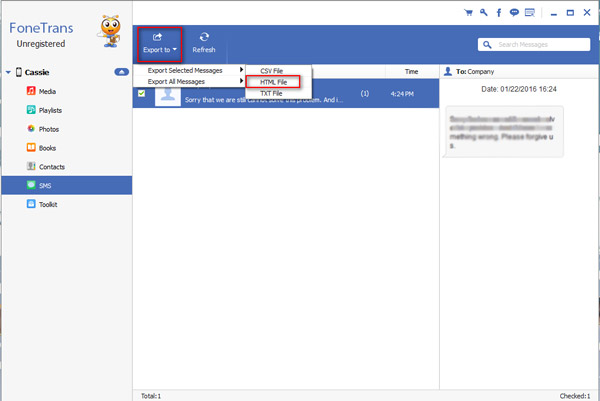
Step 4. Print Text Messages from iPhone
You can easily find the html file containing your text messages and print it with the printer connected to your computer.
Printing text messages from iPhone is really easy with iPhone Transfer software. After printing out the text messages on paper, you can use them for whatever you want. You can even print deleted text messages out from iPhone. If you want to do that, you need to recover deleted text messages on iPhone first and then print text messages from iPhone directly.